How to use Notes, Comments and Points in Kneaver
Once they reach the first 20 items, users often come with two questions, both with the idea of sharing in mind. - How to write long form posts? - How to separate what will ultimately be shared with what should stay strictly private.
Notes, comments, points are the response.
When I start explaining Kneaver I often use the metaphor of cards for items. It works well until people could tend to consider Kneaver as being mostly a deck of cards like WordPress is made of posts and Evernote is made of notes. A key difference is the infinite ability of Kneaver to aggregate cards like we place post-its on book pages, letters. Kneaver is really made of items and we give roles to items: this one will be a person, this one a concept, this one a note, this one a comment. Let’s see how this applies to Notes and Points. We have below the picture of a Person item. It’s recognizable by the Person icon on the top left. Typically we will place in such a card the information we collected on a given person to maintain relations with her: A twitter handle, a blog url. Below a list of domains which we share in common. Each of such domains is likely to be known to this space and becomes a link. No need to copy the bio on Twitter, Kneaver will do it as soon as your account is connected with your Twitter Account. It will be maintained effortless. same if this person published interesting blog posts they will be found via your Diigo integration. so we want to keep only what allows us to find this person in other contexts and build our network of reference people and our PLN. 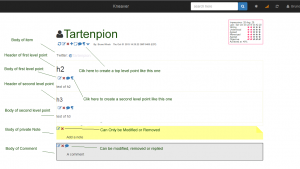
Using Notes
Abstain as well to keep opinions, judgement, half-baked in people’s card. Notes are here to help. Notes are chunks of information attached to one item only and that will never be shared. They stay in your scope only. This is enforced by the integrity manager at the deepest level of the semantic database. They appear in yellow at the bottom of items. You can have as many notes you like. Drop them when you are done with them. For this reason it’s best to have a note per thought. One interesting use of notes is to search them later and reduce the questions raised in them. We read something but we have reserves, let’s place them in notes and revisit hem after a few months. Reflexive thinking at best.
Using comments
Comments are mean to be used as conversations. It’s more a team feature (Note to self: maybe remove this feature from the single user Kneaver). They offer one possibility on top of Notes: they can be replied. Replying comments effectively create threads. There are dedicated search to find recent comments. Comments can be shared and published like anything else. Comments are for sharing around items, not to keep private thoughts.
Points
Points are like big paragraphs. Consider the body of the top item as the introduction and each supplemental point as a point in you plan. Points have an optional header. If this header is present it will reuse HTML5 tags like h2, h3 that will be pushed further in the sharing stream. Level are adjusted: If your top item is an h1, first level of point will be h2, second will be h3 etc.. Points are shared with the main item by default. However it is possible to hide them or eventually move them to other items. using points you write very long posts with ease. Tailor the final appearance of the shared posts based on the length, the audience. Imagine you start a long post on Twitter chat. Carried by your enthusiasm you write 2000 words and deviated from your original topic. With points it’s easy to arrange the long post in points, hide some, publish and reuse those hidden points in a second post build around a second aspect of the topic. Points bring adaptability to our master pieces. There use to be a possibility to use drag and drop to rearrange points within an item, this possibility will be made available again.
Images, Quotes, Tweets
Using the menu for points you can also upload pictures, embed tweets or quotes directly in the card. They will be nameless, used only there and in the flow with the points. Another option for images, tweets and quotes is to link to them from anywhere using a URL or a Wikilink. This requires that they have been added before as isolated items ( using the * next to the search box at the top of the screen). It’s always possible even if you are in the middle of writing. Suffice to open a new Kneaver window. Did I mention that points, comments, and notes may have Wiki Links and any formatting available in main items? They are items like other, just they have another role. Points, notes, comments, tweets, images are pure examples of the extensibility of Kneaver. We can imagine any such items if our thinking requires it. Look and feel of everything is controlled by CSS that can be tweak, let me know if you have any suggestions.